
Using GA4 Reports for Effective Healthcare SEO
Our GA4 series so far has covered why you need Google Analytics 4 for your healthcare brand and how to set up …
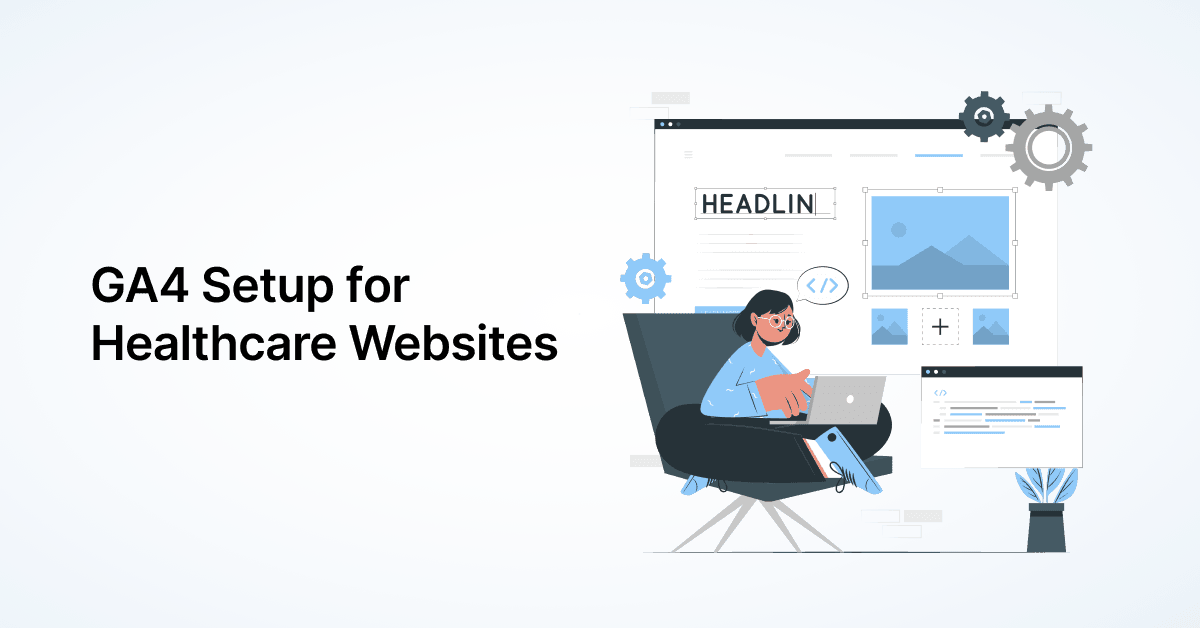
Google Analytics 4 (GA4) follows an event-based approach to tracking website activity, as opposed to the previous session-based approach. This means, you have to navigate through a significantly different interface from the one before in Universal Analytics. At the same time, you need to learn how to set up Google Analytics 4 for more comprehensive site data.
You can understand why you need GA4 for your healthcare brand and how it’s different from Universal Analytics in the first part of our GA4 blog series- Google Analytics 4: A Quick Overview for Your Healthcare Brand.
In this second part of our GA4 series, you’ll also pick up on how to use Google Analytics 4 to know more about your website visitors. The more you understand their behavior, the more improvements you can make on your healthcare site to get more patients. Let’s dive in!
Let’s walk you through two different ways to set up GA4 on your website - manual setup and through Google Tag Manager (GTM).
Follow these steps for manually setting up Google Analytics 4 using Setup Assistant:
To install GA4 with Google Tag Manager, follow these steps for the CMS you’re using:
GA4 will now start collecting data on your WordPress website.
Read Now: A Quick Overview of Google Analytics 4
Now that you’ve learned what the Google Analytics 4 platform involves, it’s time to understand how to use GA4. The information given below will help you grasp the GA4 basics and how to navigate the platform.
The all-new search bar on the Google Analytics interface is an invaluable feature in case you get too overwhelmed about the exact location of certain data.
For one thing, it comes with an autocomplete feature, just like Google Search does. What we mean by this is, when you start entering specific queries, such as “how many new users”, and GA4 will predict your complete query by suggesting a query like “how many new users did I get today”.
Apart from getting instant answers to such queries, you can also access specific GA4 reports and help content related to your query.
Form submissions and button clicks are two examples of events in Google Analytics 4 on your hospital or practice website.
Overall, the platform supports 4 types of events:
GA4 now recommends new audiences, in case you want to expand your patient base or set up new specialties. When you create new GA4 user properties, the platform uses that information to generate new GA4 audiences that might be a good fit for your practice.
Another new feature in Google Analytics 4 is the ability to see the most important data at a glance by personalizing the Reports snapshot. For that, go to Reports snapshot at the top of the left sidebar, then click the Customize report icon at the top right corner.
Next, drag and drop the cards from the right sidebar to change the layout of the current Reports snapshot.
Once you’re done, tap on ‘Save’.
Read Now: How to Use GA4 Reports for Better Healthcare SEO
Note: If you want to familiarize yourself with the ins and outs of the platform before migrating from Universal Analytics, you can access the Google Analytics demo account here.
Now that Universal Analytics has sunsetted, Google Analytics 4 is the way to go. So, to properly track your healthcare website’s performance, you need to get GA4 up and running soon.
After setting it up on your hospital or practice website, you might want to gain deeper insights into your healthcare brand using GA4 reports. The final part in our GA4 series can help you out here- Part 3: Using GA4 reports for effective healthcare SEO.
And if you want someone to take care of your GA4 setup for you, we have an incredible SEO team right here at Practifly. With our decades of experience and our focus on the healthcare industry, we can help you easily manage your hospital’s or practice’s website data on Google Analytics 4. Talk to us here today!
Join over 3,200 subscribers and keep up-to-date with the latest innovations & best practices in Healthcare IT.

Our GA4 series so far has covered why you need Google Analytics 4 for your healthcare brand and how to set up …

Your website is the most significant element of your digital marketing strategy to grow your medical practice. …
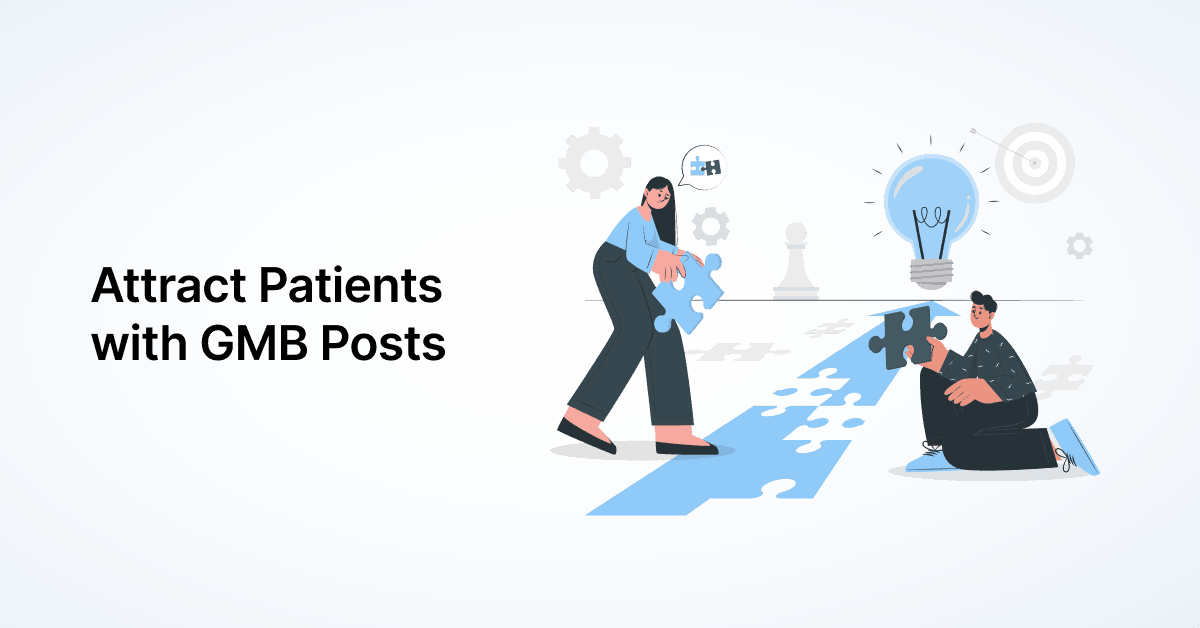
One of the first things patients see while searching for you is your Google My Business Profile. On this …