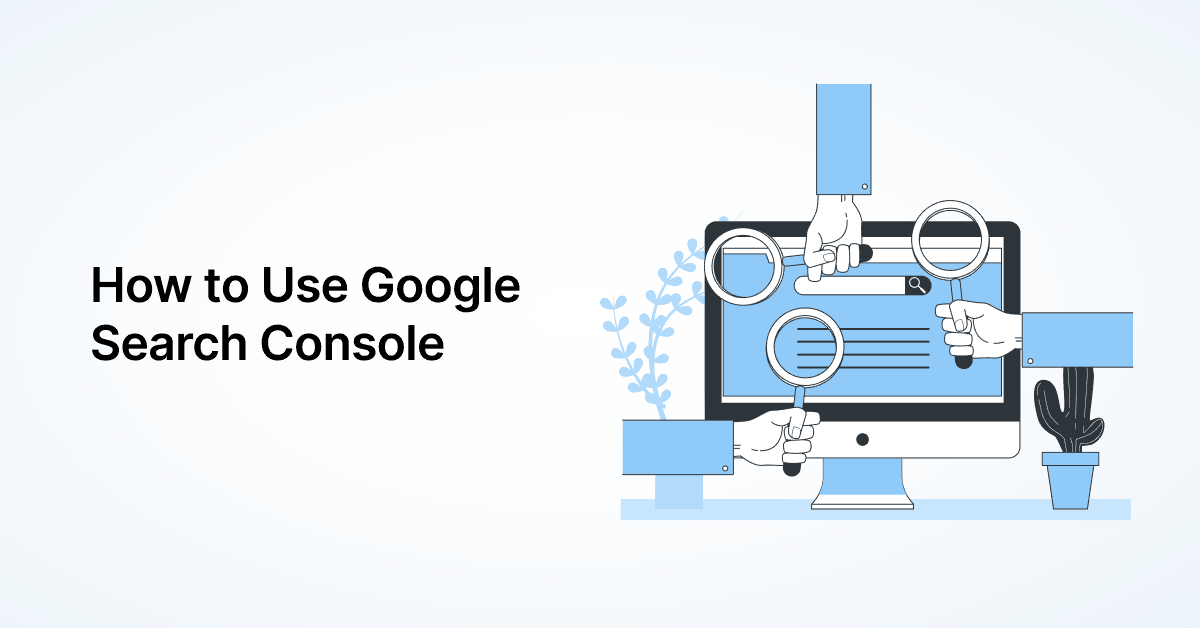
Google Search Console for Your Medical Practice
According to StatCounter’s data from February 2023, Google accounts for approximately 88.9% of the search …

You must know by now that Google Analytics 4 (GA4) replaced Universal Analytics (UA) on July 1, 2023. It helps you analyze your site performance more accurately across different platforms than you could on Universal Analytics.
Want to know what other exciting Google Analytics features the platform comes loaded with? This first part of our GA4 series walks you through all you need to know to upgrade to Google Analytics 4 for your healthcare website.
Google Analytics 4 is the latest version of Google Analytics and the successor of Universal Analytics (UA). Leveraging AI and machine learning, it provides more detailed insights into how patients are interacting with your medical website and app.
Even after knowing the answer to “What is GA4?”, many healthcare organizations keep running their websites without actually analyzing their performance. Here are two major reasons why you should avoid following in their footsteps and use Google Analytics 4:
Your healthcare brand can identify patterns in your website visits and other relevant data by using GA4. Doing so can help you gain insights into patient behaviors and preferences, enabling you to customize your website and practice marketing strategies to better meet your patients’ expectations.
If you track and analyze patient feedback, you can identify, accordingly, the areas where there’s scope for improving treatment protocols and your medical services. This, in turn, will go a long way toward bettering your patients’ experiences.
Read Now: How to Set Up Google Analytics 4 on Your Healthcare Website
In the GA4 vs Universal Analytics debate, the major advantage of using Google Analytics 4 is that it provides more control to hospital admins or practice owners and office managers.
Other differences between the two are:
While Universal Analytics placed more emphasis on converting leads into patients, Google Analytics 4 focuses on retaining your existing patients and turning them into your brand’s promoters. The platform does that through the use of Data Streams.
GA4 Data Streams are the source that collects information about your healthcare website and then sends it to your Google Analytics web property. Each property can have multiple Data Streams.
When setting up your Data Stream, you’ll be given the option to turn on Enhanced measurement.
Along with standard page view measurement, Enhanced measurement automatically measures content and interactions on your medical websites, including site search, page views, outbound clicks, form interactions, video engagement, scrolls, and file downloads.
UA used to collect session-based data, where different ‘hit types’ (such as page hits and social interaction hits) made up each session. But GA4 being an event-based analytics platform, every single Google Analytics measurement (such as pageviews and first visits) is considered an event.
This feature gives you more information about how your patients and other users are utilizing your properties.
Read Now: How to Use GA4 Reports for Better Healthcare SEO
What if your patients are active on more than one platform?
Tracking users across devices was almost impossible on UA. But in GA4, you can track both app and web data in one property.
Hence, not only can you track the patient journey from start to finish (acquisition, engagement, monetization, and retention), but you can also track their journey from one platform to another.
Predictive GA4 metrics use Google’s machine learning model to let you predict future user behavior, such as projected revenue and purchase possibilities.
As you can see, a lot has changed since Google Analytics 4 shifted to an event-based model from a session-based model for tracking website activity. And you can be sure that Google will keep making a lot more changes to GA4. So the sooner you start exploring and learning the ropes of the tool, the better experience you can ensure for your healthcare website users.
Next up, we have a useful resource in case you want to learn the new GA4 setup process for your hospital’s or practice’s website - Part 2: How to set up Google Analytics 4 on your healthcare website.
If you already have GA4 set up, you can directly jump to the third part of the series to learn how to use GA4 reports for effective healthcare SEO.
But whether you own a small medical practice or work at a hospital, you might not have enough time to manage GA4. Don’t worry, we’ve got your back! Our team of SEO experts can help you with monitoring your healthcare website data and getting the data you need. Reach out to us now!
Join over 3,200 subscribers and keep up-to-date with the latest innovations & best practices in Healthcare IT.
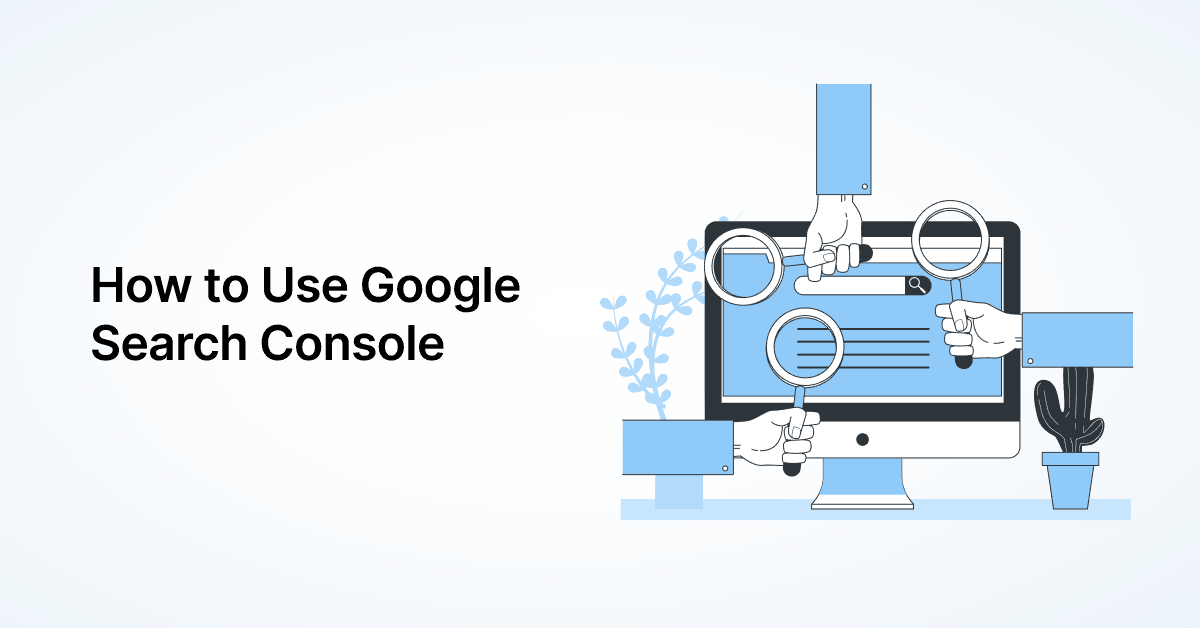
According to StatCounter’s data from February 2023, Google accounts for approximately 88.9% of the search …
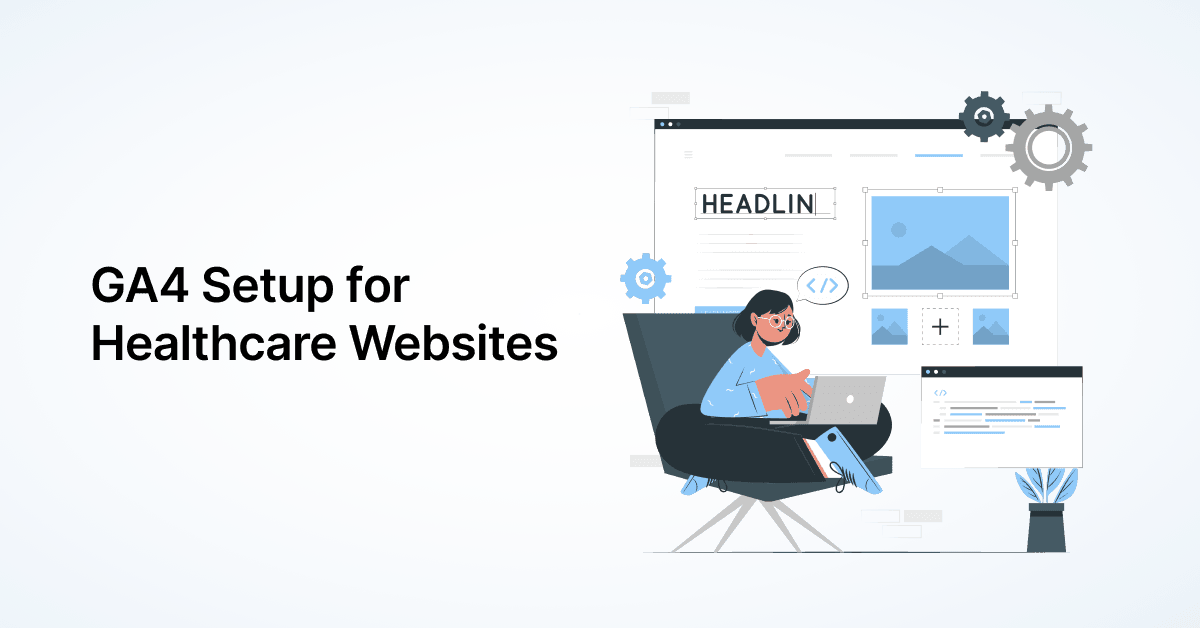
Google Analytics 4 (GA4) follows an event-based approach to tracking website activity, as opposed to the …
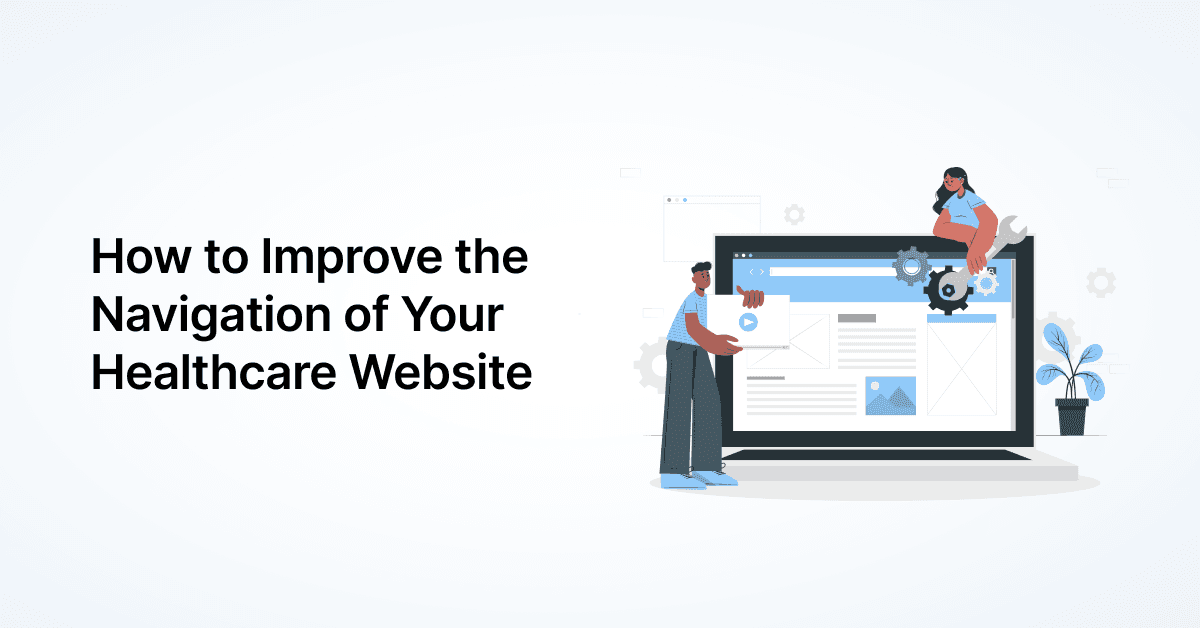
An eye-catching healthcare website design isn’t just about aesthetics and content - it’s about seamless …