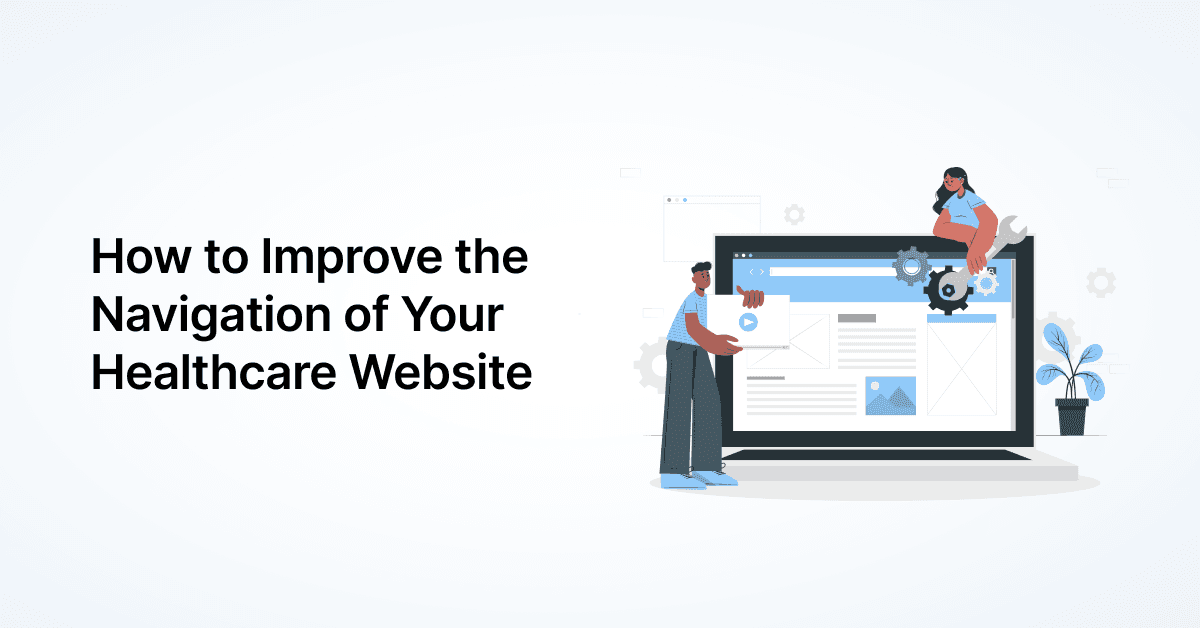
9 Best Practices for Healthcare Website Navigation
An eye-catching healthcare website design isn’t just about aesthetics and content - it’s about seamless …

Our GA4 series so far has covered why you need Google Analytics 4 for your healthcare brand and how to set up GA4 on your healthcare website. Now, in the third and final part of the series, it’s time to get familiar with the different GA4 reports you’ll need to measure your healthcare SEO efforts.
The Real time report in Google Analytics shows user activities on your practice website as and when they occur. It displays data such as the total number of active users within the last 30 minutes, the kinds of devices the users have utilized (mobile or desktop) in the same time period, the pages they’ve interacted with, conversions, location, and event count by name.
By showing all of this information, the report helps you confirm whether or not the tracking code is working correctly.
Plus, the ‘View user snapshot’ bar at the top right of the report displays a snapshot of a random user’s activities on your practice website.
To access the Realtime report, go to Reports on the left panel and click the Realtime option.
The Life cycle reports on Google Analytics 4 help you understand how your potential patients are entering, and behaving in, the user journey.
GA4 envisions the user journey as a funnel through which you acquire, engage, monetize, and retain users. Accordingly, it features 4 types of reports under the Life cycle report:
Acquisition: This Google Analytics report displays how a user has reached your practice website - whether by directly entering your site URL, or through social media, organic search, referral, or display ads. It thus allows you to learn which channels are driving maximum patients to visit your site. As per the data, you can then focus your digital marketing activities primarily on those channels.
Engagement: This report reveals the top pages and screens on your medical website based on the most user engagement. You can see for how much time each active user has engaged with your website on an average, during the date range you’ve selected.
Monetization: This report tells you about your revenue from your practice’s publisher ads or from your patients’ eCommerce purchases on your site.
Retention: This Google Analytics report shows you how many users frequently visit your medical website. It also reveals how much time they’ve spent on your site.
You’ll find these GA4 reports after clicking on Reports on the left panel and then tapping the Life cycle option.
GA4 enables you to learn more about your medical website visitors’ profiles, including their age, devices, and interests. There are two types of user reports:
Demographics: This report tells you your site visitors’ age, gender, language, location, and interests (for instance, most of your patients might be technology enthusiasts).
Tech: This Google Analytics report identifies the devices the visitors use (mobile, desktop, or tablet), their device model, and browser (such as Google Chrome and Mozilla Firefox).
On the sidebar, go to Reports and then User to access this report.
Is Google Analytics hard to learn? Well, let’s face it, things are unnecessarily hard to find in GA4. You have to leap from one section or tab to another, and even to a different app altogether at times, to read all the data.
Therefore, you’ll need a lot of time, possibly weeks, to understand how to use the new GA4 dashboard and access the required information.
If you’ve already migrated to GA4 and are grappling with its controls, why not use a simpler digital insights platform alongside it? You can make better marketing decisions only if you have better marketing analytics insights.
Take the Practifly Website Dashboard, for instance. It gives you much clearer insights into your healthcare website, faster.
It also lets you measure the effectiveness of your organic, social, and paid campaigns with custom reports for different marketing channels.
Let’s look at some of the other benefits of using this analytics platform:
Track audience metrics, including who’s visiting your hospital or practice website, what pages they’re viewing, how they’re interacting with those pages, and how much time they’re spending on your site.
These insights can then help you make informed decisions about your medical website design.
Google Analytics 4 isn’t enough to get the complete picture of your healthcare site performance. You need information from Google Search Console and your website form submissions, as well.
That’s why we’ve created one single dashboard to show you all the data you need for your site.
With complete and accurate data, you can get a clear overview of everything that’s happening on your website. GA4 metrics such as Top Pages, Top Landing Pages, and Top Non-branded Keywords allow you to investigate how patients are engaging with your landing pages, sales pages, and other pages on your medical website.
From search performance metrics like total clicks, impressions, and average click-through rates (CTRs) to lead generation metrics like conversion rates, all the data is visible on a single dashboard.
Our experts are always ready to adapt our digital platform and dashboard to your specific needs and goals. No matter what metric you want to track from your practice or hospital website, we’ll help set it up for you.
Laid out only for doctors and other healthcare professionals, even inexperienced users can use Practifly’s simple user interface to analyze and draw conclusions quickly from the dashboard. This makes it easy for them to study and understand the data here.
And you can always validate the data on GA4, if you want!
Apart from the clean interface, the website dashboard tells you how many leads have been generated through your online patient forms - another useful feature for doctors.
Without a doubt, Google Analytics 4 is a powerful analytics upgrade from Universal Analytics. GA4 reports, for instance, visualize a lot of valuable insights about your healthcare website and SEO, just at a glance.
However, everyone has just started learning how to use GA4. There’s a steep learning curve, especially for doctors, and it keeps changing from time to time, just like on any other Google product. No wonder people are still taking time to understand the basics (although the process would differ from one person to the next)!
If you want us to help you migrate from Universal Analytics to GA4, schedule a call with us today.
Join over 3,200 subscribers and keep up-to-date with the latest innovations & best practices in Healthcare IT.
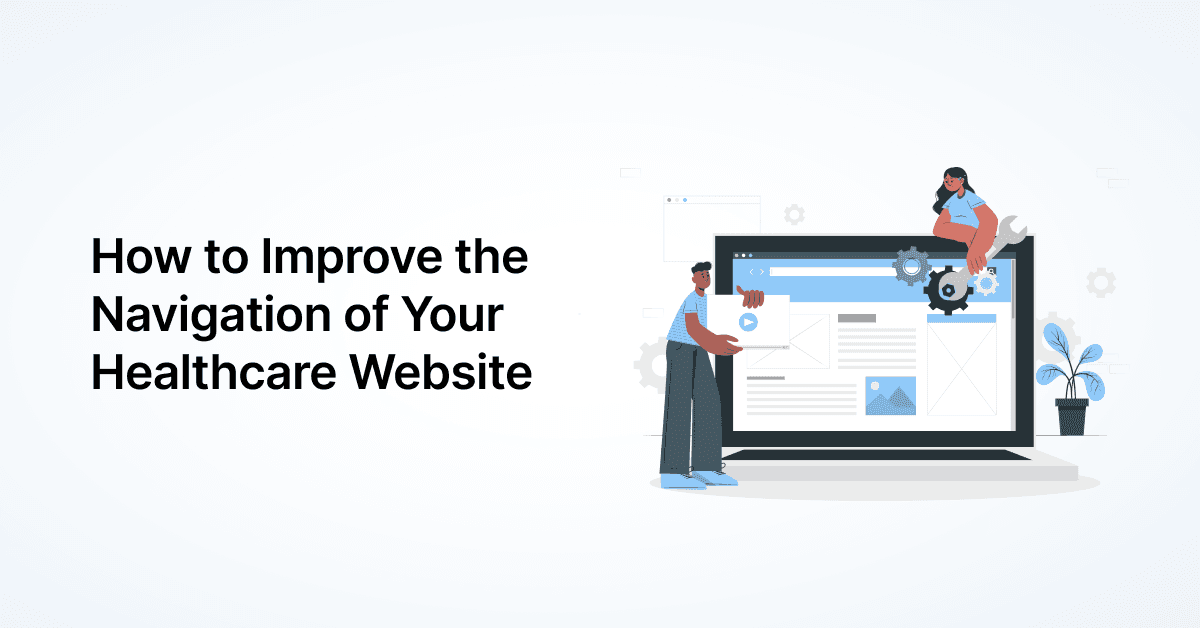
An eye-catching healthcare website design isn’t just about aesthetics and content - it’s about seamless …
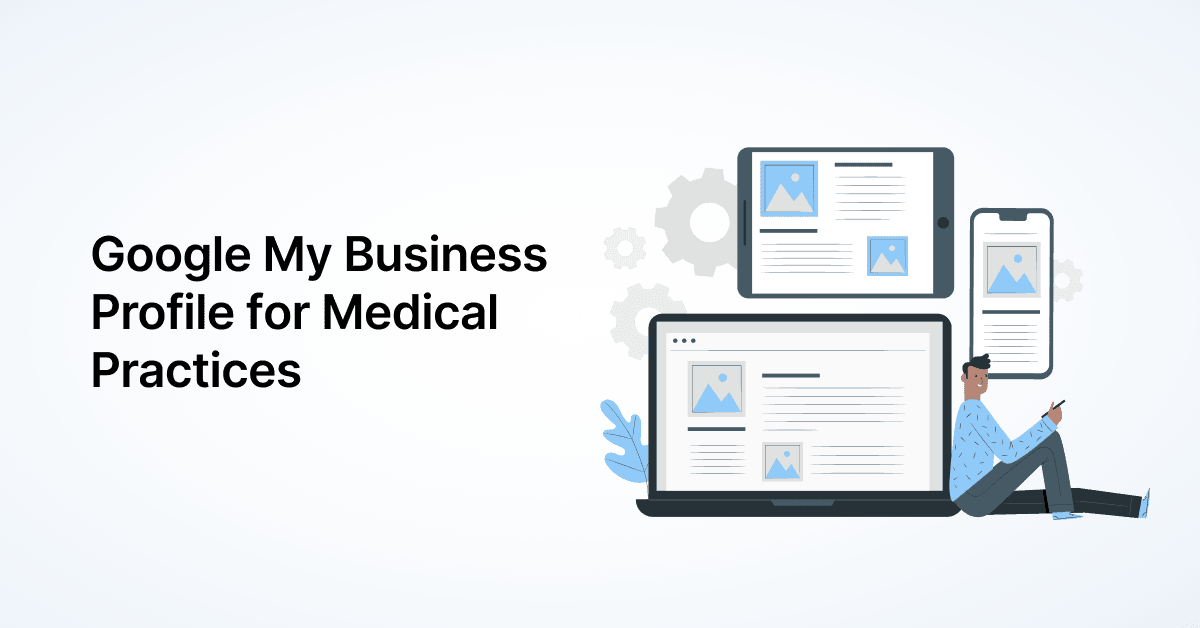
Google Business Profile, called Google My Business (GMB) earlier, allows businesses, including medical …
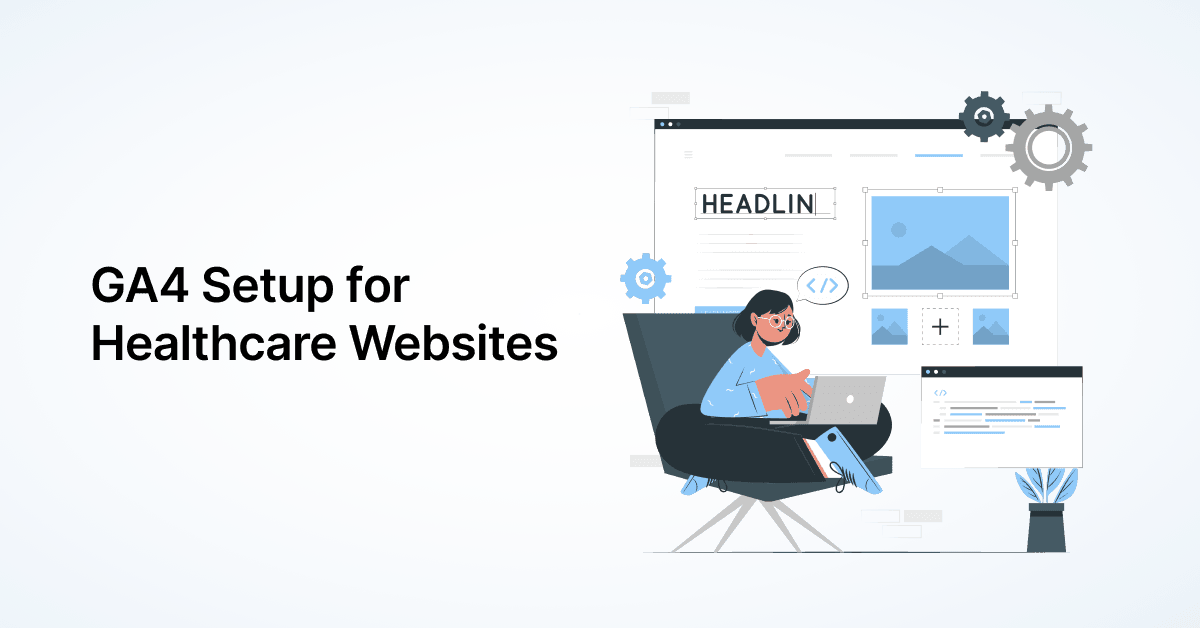
Google Analytics 4 (GA4) follows an event-based approach to tracking website activity, as opposed to the …