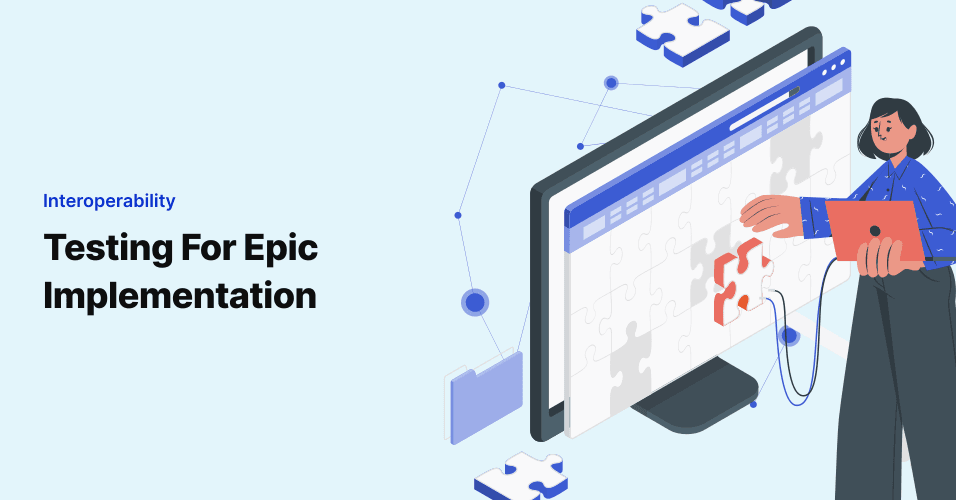
The Importance Of Test Cases For UAT During Epic Implementation
For hospitals implementing Epic, it’s critical to allot time for adequate testing cycles to validate …
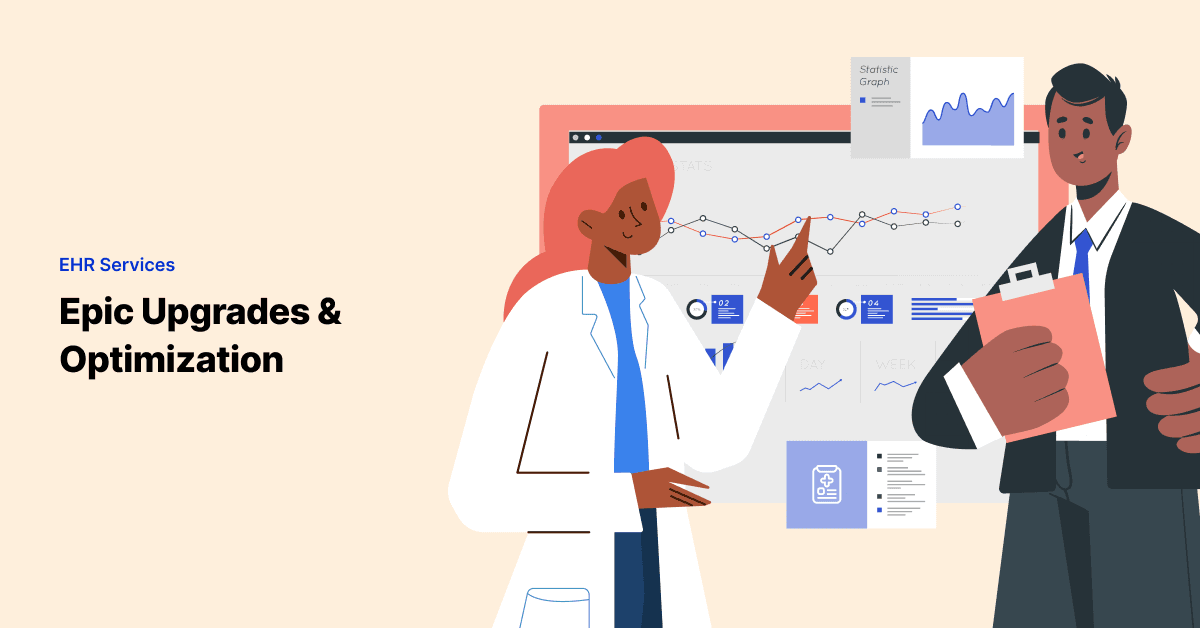
Congrats, you’ve successfully deployed your Epic instance and are humming along! There’s no lingering legacy EHR system, physicians and support staff are using the tool as expected, and the implementation team has disbanded. Three cheers for a fantastic Epic EHR Implementation! …But wait. There’s an Epic upgrade that needs implementing. While this isn’t starting from square one, it is nevertheless a unique beast to tackle. Whereas integrating Epic for the first time in a health system may be more complex and require a formal cut over, EHR optimization and upgrade efforts are sometimes just as tricky, given you’re making changes to a (presumably) stable, live environment. How can you mitigate risk and ensure that the update doesn’t cause more problems than it solves?
Let’s look at a few key ways that hospitals can plan for Epic upgrades that won’t take the whole organization offline in the process.
More precisely, don’t underestimate how many people it will take to execute the Epic upgrade. In our experience, where most health systems end up in hot water is not properly staffing their support team in anticipation of a system change. These are at times the very same organizations that pulled out all the stops when it came to the initial implementation, but the perception of subsequent efforts were deceptively minimal, leading to insufficient (or improper) resources to make sure that day-to-day operations could sustain the updates.
Maybe you don’t fire up the entire team, but ensuring that representatives from all the major avenues — including: on-site IT, vendor development teams, training, change management, etc. — are at the very least informed of the updates and will encourage the appropriate level of visibility to prevent huge delays in execution and troubleshooting. After all, if the first that someone is hearing about Epic optimization work is when you hand them a raging fire, you shouldn’t expect prompt resolution or even willingness to assist (speaking of raging fires, setting priorities for someone else without consideration for their existing workload rarely goes over well).
If the changes are important enough to warrant the efforts at all, then they’re important enough to run through all the proper change and communication channels to execute well.
While the assessment of risk for a given update may be minor, it’s nevertheless prudent to assume that there will be some level of delay in care delivery. This may simply be an EHR that is lagging upon login, or an integration “refresh” that is causing delays in otherwise-speedy data transactions to support point-of-care activity. When end users can be dissuaded from using healthcare IT solutions based on a handful of extra clicks, considering the clinical impact to workflows is massive. Communicating potential delays or even brief outages goes a long way in projecting a sense of respect and ownership of issues, indicating they’re expected and being handled (versus waiting for users to grumble, which is rarely perceived well).
For major Epic upgrades and heavier handed optimization efforts, it’s not a bad idea to staff up for At-the-elbow support on the care floor. Imagine the perception of support when end users and busy clinicians have real-time assistance to overcome barriers or even report unexpected bugs without having to break stride!
Whether the Epic solution has been running in a health system for a month or for many years, there’s a tendency beyond EHR Go-live for end users to assume that subsequent training isn’t necessary, expecting changes to be low impact or intuitive. It’s critical for upgrade and optimization efforts for any EHR to be supported by the same kind of quality training materials that were available during initial deployment. Epic Quick Start Guides may be perfectly sufficient to cover new content and workflows, but regardless, they must be provided in a timely manner, and in a way that is logically accessible to end users. (If it’s well known that no one logs into the employee portal, for example, then that’s not the best place for those valuable resources to live.)
By treating every upgrade as a mini-implementation, regardless of the ultimate impact to end users, Epic project teams are far more likely to fare well and get the support needed to execute change well.
Join over 3,200 subscribers and keep up-to-date with the latest innovations & best practices in Healthcare IT.
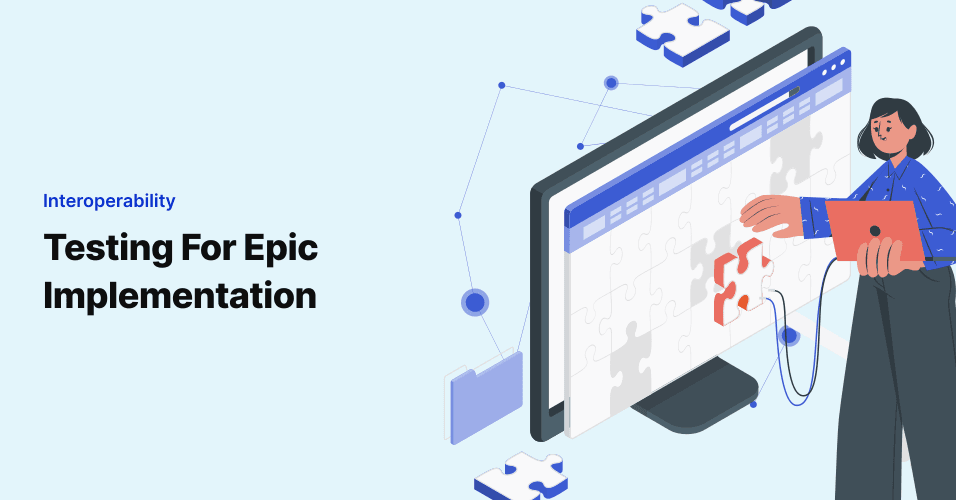
For hospitals implementing Epic, it’s critical to allot time for adequate testing cycles to validate …
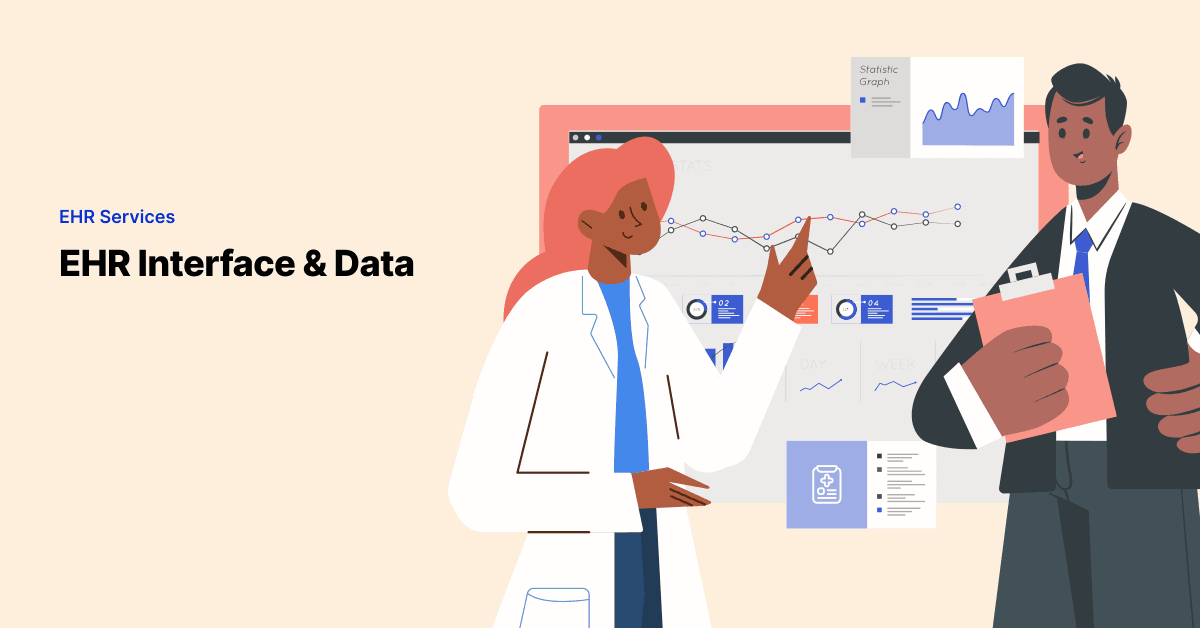
Health systems embarking on Epic integration projects are rarely doing so to exist in a bubble. The goal we …
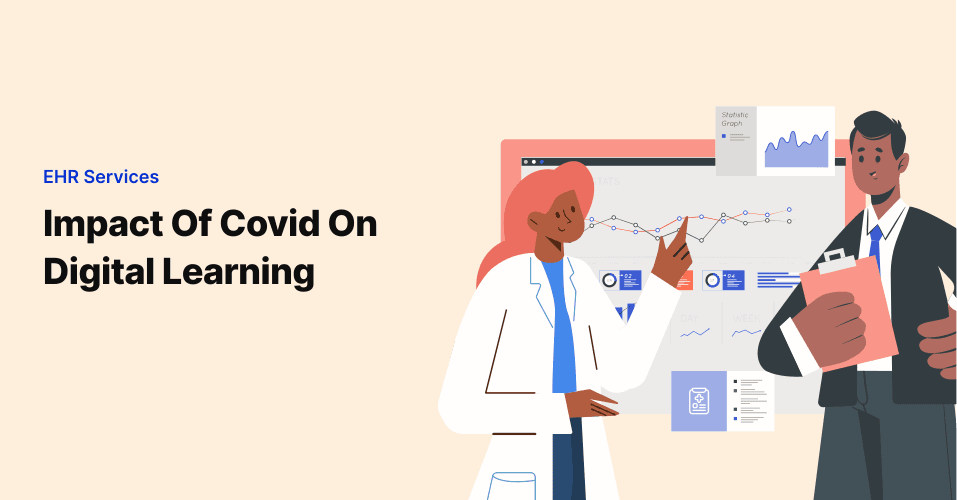
It’s safe to say at this point that there is no aspect of our collective lives that has not been impacted by …