
Decoding Dexit’s System Customization Capabilities
In the ever-evolving landscape of healthcare document management, customization is the key to efficiency. …

When it comes to the healthcare landscape, administrative burdens can significantly hinder efficiency and patient care. Hospital staff often get overwhelmed by managing volumes of paperwork manually, from data entry to sorting and classification.
However, in today’s era of AI automation, it doesn’t have to be that way anymore. The solution? Intelligent Document Processing (IDP) solutions tailor-made for healthcare.
Intelligent Document Processing (IDP) is a technology, designed to automate the time-taking manual documentation tasks using AI, Machine Learning (ML), and advanced data extraction techniques. When implemented thoughtfully, IDP can revolutionize hospital documentation operations by reducing errors, improving compliance, and freeing up staff to focus more on patient care.
But how can hospitals ensure a successful transition to IDP? Here are the best practices to guide you through the process.
5 Best Practices for Implementing IDP in Hospitals:
Every successful implementation starts with a clear understanding of current challenges. Hospitals should begin by conducting a thorough needs assessment. This involves identifying pain points, inefficiencies, and opportunities for improvement in existing workflows.
Common Challenges to Consider:
By identifying these specific challenges, hospitals can set clear goals for IDP implementation. For instance, if manual data entry errors are a major issue, the goal could be to reduce errors by 80% within six months of implementing IDP.
Choosing the right IDP platform is crucial for success. Not all IDP solutions are created equal, and hospitals have unique requirements that must be met for seamless integration and long-term effectiveness.
Key Criteria for Selecting an IDP Solution:
By considering these factors, hospitals can select an IDP platform that aligns with their operational needs and long-term goals.
Successful IDP implementation requires buy-in and collaboration from various stakeholders. Engaging these individuals early ensures smoother adoption and better alignment with hospital operations.
Key Stakeholders to Involve:
Regular meetings and workshops can facilitate collaboration, helping stakeholders understand the benefits of IDP and how it will improve their workflows.
Before rolling out IDP across the entire hospital, conduct a pilot test in a controlled environment. This allows you to identify challenges, refine processes, and ensure the solution meets your expectations.
Steps for a Successful Pilot:
A successful pilot provides a blueprint for broader implementation, minimizing risks and maximizing the chances of success.
Even the best technology can fall short without proper training. To ensure a smooth transition, invest in comprehensive training programs for all staff who will use the IDP solution.
Key Elements of Effective Training:
A well-trained team is crucial for maximizing the benefits of IDP and ensuring long-term success.
Implementing Intelligent Document Processing in hospitals is not just about adopting new technology; it’s about transforming workflows, reducing administrative burdens, and improving patient care. By following these best practices — assessing needs, selecting the right solution, involving stakeholders, piloting the system, and investing in training — hospitals can ensure a smooth and impactful transition.
When implemented strategically, IDP becomes a game-changer. It can enhance efficiency, improve compliance, and allow healthcare professionals to focus on what they do best: delivering quality patient care. Now is the time to take a step toward automation and unlock the full potential of your hospital’s operations.
Join over 3,200 subscribers and keep up-to-date with the latest innovations & best practices in Healthcare IT.

In the ever-evolving landscape of healthcare document management, customization is the key to efficiency. …

Sensitive patient information privacy and security are paramount concerns of the Health Information Management …
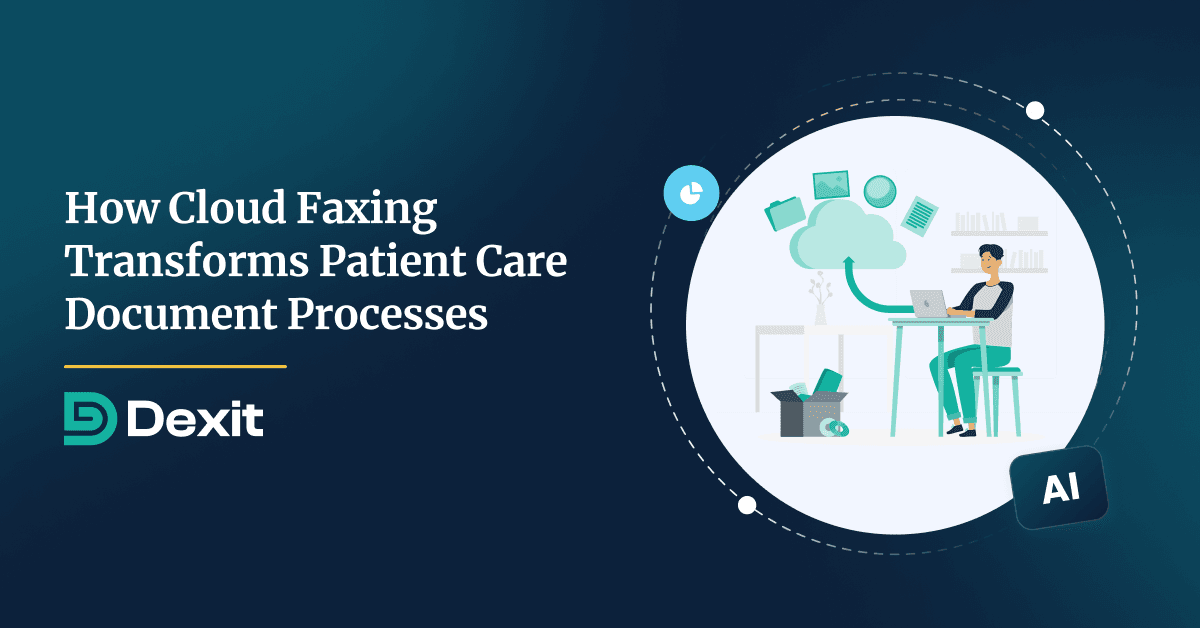
In the ever-evolving healthcare landscape, the efficient management and secure exchange of patient information …